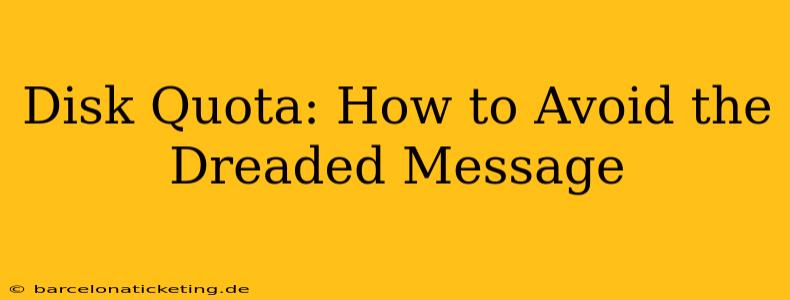The dreaded "disk quota exceeded" message. We've all been there. That sinking feeling when you're trying to upload an important file, save a project, or simply access your files, only to be met with this frustrating error. But fear not! Understanding disk quotas and employing proactive strategies can help you avoid this digital roadblock. This comprehensive guide will walk you through everything you need to know, from understanding what a disk quota is to implementing effective solutions.
What is a Disk Quota?
A disk quota is a limit on the amount of disk space a user or process can use on a file system. Think of it as a pre-set allowance. This limit is imposed by system administrators to manage storage resources, prevent individual users from consuming excessive space, and ensure the overall stability and performance of the system. Exceeding your allocated quota prevents you from storing new files or even accessing existing ones, depending on the system's configuration.
Why Do Disk Quotas Exist?
Disk quotas are crucial for several reasons:
- Resource Management: They ensure fair distribution of storage resources among users, preventing one user from hogging all the available space.
- System Stability: Over-consumption of disk space can lead to system slowdowns and instability. Quotas help prevent this.
- Security: They can be used as a security measure, limiting the potential impact of malware or compromised accounts that might attempt to fill up the entire storage.
- Cost Control: In shared hosting environments, quotas help providers manage their costs and allocate resources effectively.
How Much Disk Space Do I Need?
The amount of disk space you need depends entirely on your usage. Factors to consider include:
- Operating System: The OS itself requires a certain amount of space.
- Applications: Software programs, games, and other applications occupy varying amounts of space.
- Files: Documents, images, videos, and other files contribute significantly to your storage usage.
There's no one-size-fits-all answer, but regularly monitoring your disk space usage is key.
How Can I Check My Disk Quota?
The method for checking your disk quota depends on your operating system and environment:
- Linux/Unix: Commands like
df -handquotacan provide details on disk usage and quotas. - macOS: The Finder's "About This Mac" section will show overall disk usage.
- Windows: The "Storage" settings in Windows 10 and 11 provide a visual representation of disk usage. Third-party tools offer more detailed analysis.
- Web Hosting: Your web hosting control panel usually provides a clear indication of your used and available disk space.
What Happens When I Exceed My Disk Quota?
When you exceed your disk quota, you'll typically encounter one or more of the following:
- Error Messages: You'll see error messages preventing you from saving new files or making changes to existing ones.
- Access Restrictions: You may lose access to certain files or applications.
- System Slowdowns: Your system's performance may degrade significantly.
How to Avoid Exceeding Your Disk Quota
Proactive management is crucial to avoid exceeding your disk quota. Here are some practical steps:
- Regularly Monitor Your Disk Space: Set up alerts or reminders to check your usage frequently.
- Delete Unnecessary Files: Regularly purge old, unused, or duplicate files.
- Utilize Cloud Storage: Offload large files or backups to cloud services like Google Drive, Dropbox, or OneDrive.
- Compress Files: Compress large files (e.g., images, videos) to reduce their storage footprint.
- Optimize Databases: If applicable, regularly optimize your databases to remove redundant data.
- Archive Old Data: Archive old data to external drives or cloud storage to free up space on your primary drive.
- Upgrade Your Storage: If you consistently need more space, consider upgrading to a plan with a larger quota or purchasing additional storage.
What are the best practices for managing disk space?
Best practices include creating a regular cleanup schedule, utilizing cloud storage for backups, regularly compressing files, and deleting temporary or unused files. Employing these strategies helps maintain a healthy disk space and prevents exceeding your quota.
How can I increase my disk quota?
Contact your system administrator or hosting provider. They can review your usage and determine if an increase is appropriate. Be prepared to justify your request based on your needs and usage patterns.
What are some common causes of exceeding disk quota?
Common causes include neglecting to delete old files, storing numerous large files (like videos or images), and insufficient cleanup of temporary files and application caches.
By understanding disk quotas and proactively managing your storage, you can prevent the frustration and downtime associated with exceeding your allocated space. Remember, regular monitoring, consistent cleanup, and strategic utilization of storage solutions are key to maintaining a healthy digital environment.