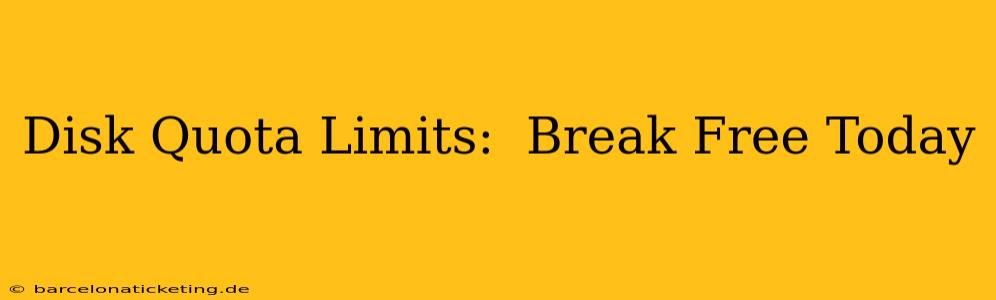Disk quota limits. The dreaded words that strike fear into the hearts of many a user, whether it's a personal cloud storage account, a university server, or a shared hosting plan. Running out of disk space can bring your workflow to a screeching halt, leading to frustration, lost productivity, and potential data loss. But what are these limits, and what options do you have when you're bumping up against them? Let's break free from disk quota constraints today.
What are Disk Quota Limits?
Disk quota limits are restrictions on the amount of storage space a user or process can occupy on a file system or server. These limits are implemented for several crucial reasons:
- Resource Management: They prevent any single user from monopolizing all available storage, ensuring fair distribution among all users.
- System Stability: Overfilling a server's hard drive can significantly impact its performance, even leading to system crashes. Quotas help prevent this.
- Security: In some environments, quotas serve as a security measure, preventing malicious users from overwhelming the system with excessive data.
The limits are usually expressed in gigabytes (GB), terabytes (TB), or even petabytes (PB), depending on the system's size and user access levels. Exceeding your allocated quota often results in warnings, restrictions on new file uploads, or even account suspension.
Why Am I Running Out of Disk Space?
This is a common question, and the answer often isn't immediately obvious. Here are some of the most frequent culprits:
- Large Files: High-resolution photos, videos, and audio files can quickly consume significant space.
- Duplicate Files: Accidental duplication of files, often across multiple folders, is a surprisingly common issue.
- Hidden Files: System files, temporary files, and application caches can accumulate unnoticed.
- Software Updates: Software updates often install large files or create temporary installation directories.
- Email Attachments: Large email attachments, particularly if you don't regularly clear out your inbox, can contribute significantly.
- Backups: Regular backups are essential, but if not managed properly, they can quickly consume large amounts of storage.
How Can I Increase My Disk Quota?
The options available to increase your disk quota will vary depending on your specific situation:
- Contact Your Provider: If you're using a shared hosting service, cloud storage provider, or university network, the first step is to contact their support team. They may be able to increase your quota, possibly for an additional fee.
- Upgrade Your Plan: Many services offer various plans with increasing storage capacities. Upgrading to a higher-tier plan is often a straightforward solution.
- Delete Unnecessary Files: The simplest and most immediate solution is to thoroughly clean up your files. Identify and delete large files, duplicate files, temporary files, and unused software.
- Archive Data: Instead of deleting files permanently, consider archiving them to an external hard drive, cloud storage, or a different partition. This preserves your data while freeing up space.
- Use Cloud Storage: Utilize cloud storage services like Dropbox, Google Drive, or OneDrive to offload less frequently accessed files.
What are Some Best Practices for Disk Space Management?
Proactive management can prevent future quota issues. Here are some best practices:
- Regularly Check Your Disk Usage: Monitor your disk space regularly to identify potential problems early.
- Implement a File Organization System: Use a clear and consistent file organization system to easily locate and manage your files.
- Delete Files Regularly: Establish a routine for deleting unnecessary files and clearing out temporary files.
- Utilize Cloud Storage: Use cloud storage to store backups and less frequently accessed files.
- Compress Large Files: Compress large files before storing or transferring them to reduce their size.
What if My Disk Quota is Still Too Low After Taking Action?
If you've taken all the steps above and your disk quota remains too restrictive, re-evaluate your storage needs and consider other options such as:
- Investing in additional storage: External hard drives or network-attached storage (NAS) devices can provide significant additional space.
- Exploring alternative storage solutions: Consider switching to a provider with more generous storage options or different pricing structures.
By understanding the causes of disk quota limits and implementing effective management strategies, you can regain control of your digital space and avoid the frustrations associated with running out of disk space. Remember that proactive management is key to preventing future issues.