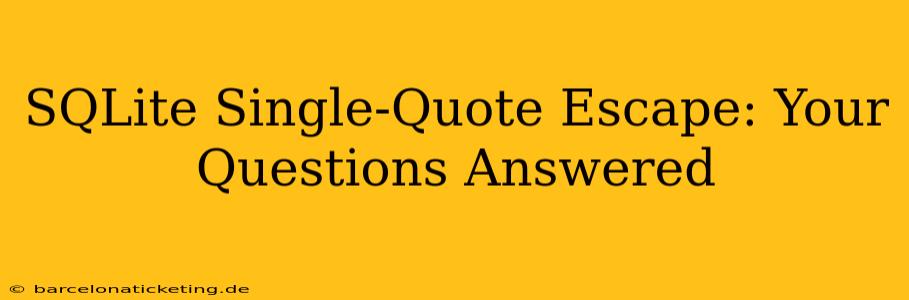SQLite, a lightweight and powerful embedded database, uses single quotes to delimit string literals. However, this presents a challenge when you need to include a single quote within a string. This article will delve into the intricacies of escaping single quotes in SQLite, addressing common questions and providing practical solutions. We'll explore different approaches, highlighting best practices and potential pitfalls.
What Happens if I Don't Escape Single Quotes in SQLite?
If you don't escape single quotes within your SQL strings, SQLite will interpret the unescaped quote as the end of the string literal. This leads to a syntax error, as the remaining part of your intended string will be treated as part of the SQL command, causing the query to fail. For example:
INSERT INTO mytable (mycolumn) VALUES ('It's a beautiful day'); -- Incorrect
This query will fail because SQLite will see 'It's as the string literal, leaving a beautiful day' as an unexpected part of the query.
How Do I Escape Single Quotes in SQLite?
The most common and straightforward method is to double the single quote. Instead of a single quote, use two consecutive single quotes to represent a single quote within the string.
INSERT INTO mytable (mycolumn) VALUES ('It''s a beautiful day'); -- Correct
In this corrected example, '' represents a single quote within the string literal. SQLite will correctly interpret the entire string, including the apostrophe.
What About Other Special Characters in SQLite Strings?
While single quotes require escaping, SQLite is generally quite lenient with other special characters within string literals. You usually don't need to escape characters like double quotes ("), backslashes (\), or most punctuation marks. However, it is good practice to use parameterized queries or prepared statements, which handle these issues safely and prevent SQL injection vulnerabilities.
Can I Use Different Escape Characters in SQLite?
No, SQLite doesn't offer alternative escape characters for single quotes within string literals. The double-single-quote ('') method is the standard and only recommended approach.
How Can I Avoid Escaping Single Quotes Altogether?
The best way to avoid the complexities of escaping single quotes is to use parameterized queries or prepared statements. These methods separate the SQL code from the data, preventing SQL injection vulnerabilities and eliminating the need to manually handle escaping. Most programming languages that interact with SQLite provide libraries or functions to support parameterized queries. This approach enhances security and readability of your code.
What Happens if I Accidentally Escape a Single Quote that Doesn't Need Escaping?
If you accidentally double a single quote that isn't within a string literal, SQLite will likely generate a syntax error. The database will treat the doubled single quote as an invalid character within the query.
Are There Any Performance Implications of Escaping Single Quotes?
Escaping single quotes has a negligible impact on performance. The overhead of processing the extra character is insignificant, especially compared to the time it takes to execute the SQL query itself. Focus should be on optimizing your queries and database design for significant performance gains.
Using Prepared Statements to Avoid Escaping: A Best Practice
Prepared statements significantly improve security and reduce the need for manual escaping. Here's a simplified illustration of how it works in Python with the sqlite3 module:
import sqlite3
conn = sqlite3.connect('mydatabase.db')
cursor = conn.cursor()
sql = "INSERT INTO mytable (mycolumn) VALUES (?)" # Parameterized query
cursor.execute(sql, ('It\'s a beautiful day with lots of \'quotes\'.',)) # No need for escaping here!
conn.commit()
conn.close()
This example demonstrates how using a placeholder (?) and passing the string as a separate argument avoids any manual escaping. The sqlite3 module handles the escaping internally, ensuring security and correctness. Adopt this method for all your SQLite interactions for best results.
This comprehensive guide covers the key aspects of escaping single quotes in SQLite, emphasizing the importance of security and best practices. By using prepared statements, you can significantly improve your code's security and maintainability while simplifying your database interactions.