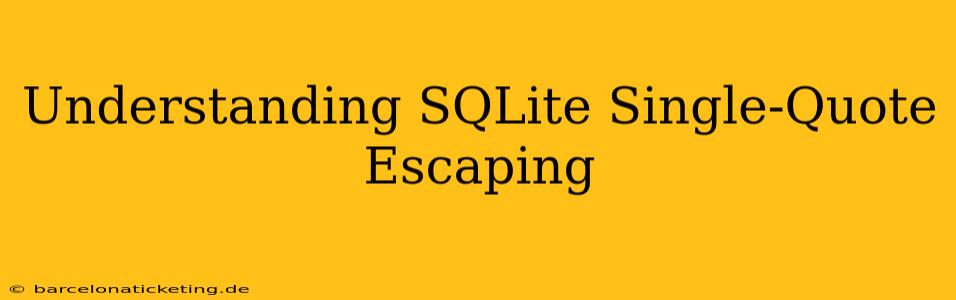SQLite, a popular embedded database system, uses single quotes (`) to delimit string literals within SQL queries. However, if your string contains a single quote, it can cause errors. Understanding how to properly escape single quotes in SQLite is crucial for writing robust and error-free SQL code. This guide will delve into the intricacies of single-quote escaping in SQLite, providing practical examples and best practices.
What Happens When You Don't Escape Single Quotes?
Let's say you want to insert the string "It's a beautiful day" into a SQLite table. If you simply write:
INSERT INTO my_table (my_column) VALUES ('It's a beautiful day');
SQLite will interpret the query incorrectly. It will see the first single quote in "It's" as the closing quote of the string literal, leading to a syntax error. The remaining part of the string (" a beautiful day") will be treated as unexpected input.
How to Escape Single Quotes in SQLite
The standard method for escaping single quotes in SQLite is to double them. That is, you replace each single quote within your string with two consecutive single quotes. Let's fix the previous example:
INSERT INTO my_table (my_column) VALUES ('It''s a beautiful day');
Now, SQLite correctly identifies "It''s a beautiful day" as a single string literal. The double single quotes ('') are interpreted as a single embedded single quote within the string.
Using Parameterized Queries to Avoid Escaping
A far superior and safer approach to string escaping is using parameterized queries. Parameterized queries prevent SQL injection vulnerabilities and eliminate the need for manual escaping. Most SQLite database APIs (like Python's sqlite3) support this.
Here's an example using Python's sqlite3:
import sqlite3
conn = sqlite3.connect('mydatabase.db')
cursor = conn.cursor()
text_to_insert = "It's a beautiful day"
cursor.execute("INSERT INTO my_table (my_column) VALUES (?)", (text_to_insert,))
conn.commit()
conn.close()
In this code, the ? acts as a placeholder for the string value. The sqlite3 module automatically handles the escaping and prevents SQL injection. This method is highly recommended for its security and ease of use.
What if my string contains other special characters?
While single quotes are the primary concern regarding string literals, SQLite might need handling for other special characters depending on the context. However, parameterized queries generally handle these situations correctly, ensuring data integrity and security. Only if you're forced to use direct string insertion should you consult the SQLite documentation regarding other escape sequences.
How to handle single quotes in UPDATE statements?
The same principles apply to UPDATE statements. You should double single quotes within the string literal or, better yet, use parameterized queries.
UPDATE my_table SET my_column = 'It''s a beautiful day' WHERE id = 1;
Or, using parameterized query in Python:
cursor.execute("UPDATE my_table SET my_column = ? WHERE id = ?", ("It's a beautiful day", 1))
Are there any other ways to escape single quotes in SQLite?
While doubling single quotes is the standard and most compatible method, some less common approaches exist, but they're generally not recommended due to potential compatibility issues and reduced readability. Stick to the double-quote method or parameterized queries for optimal results.
Conclusion
Mastering single-quote escaping is vital for writing reliable SQLite queries. While doubling single quotes provides a functional solution, using parameterized queries is the preferred method due to its enhanced security and reduced risk of errors. By adopting these best practices, you can ensure the integrity and safety of your SQLite database operations. Remember that preventing SQL injection vulnerabilities should always be a top priority.